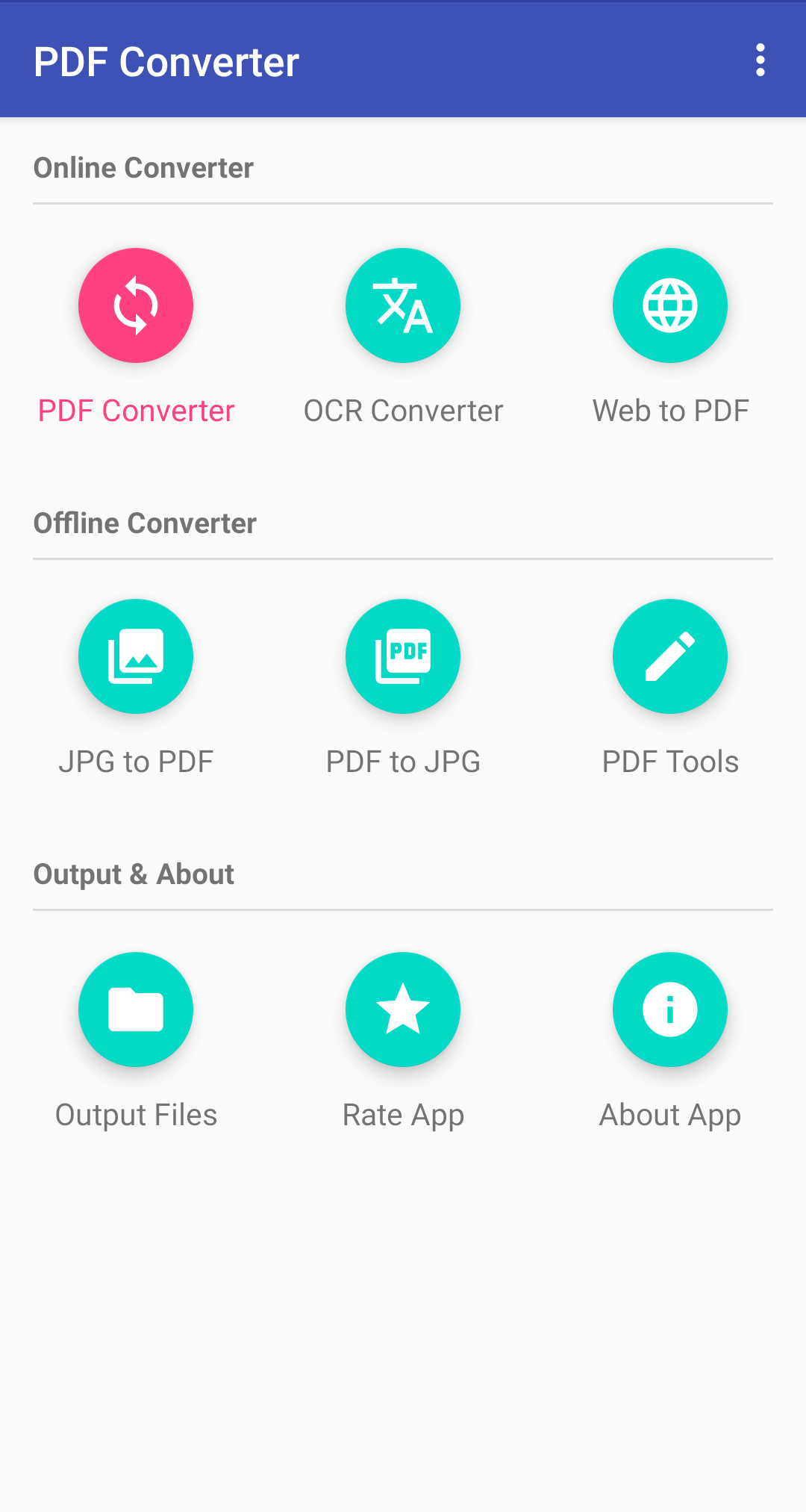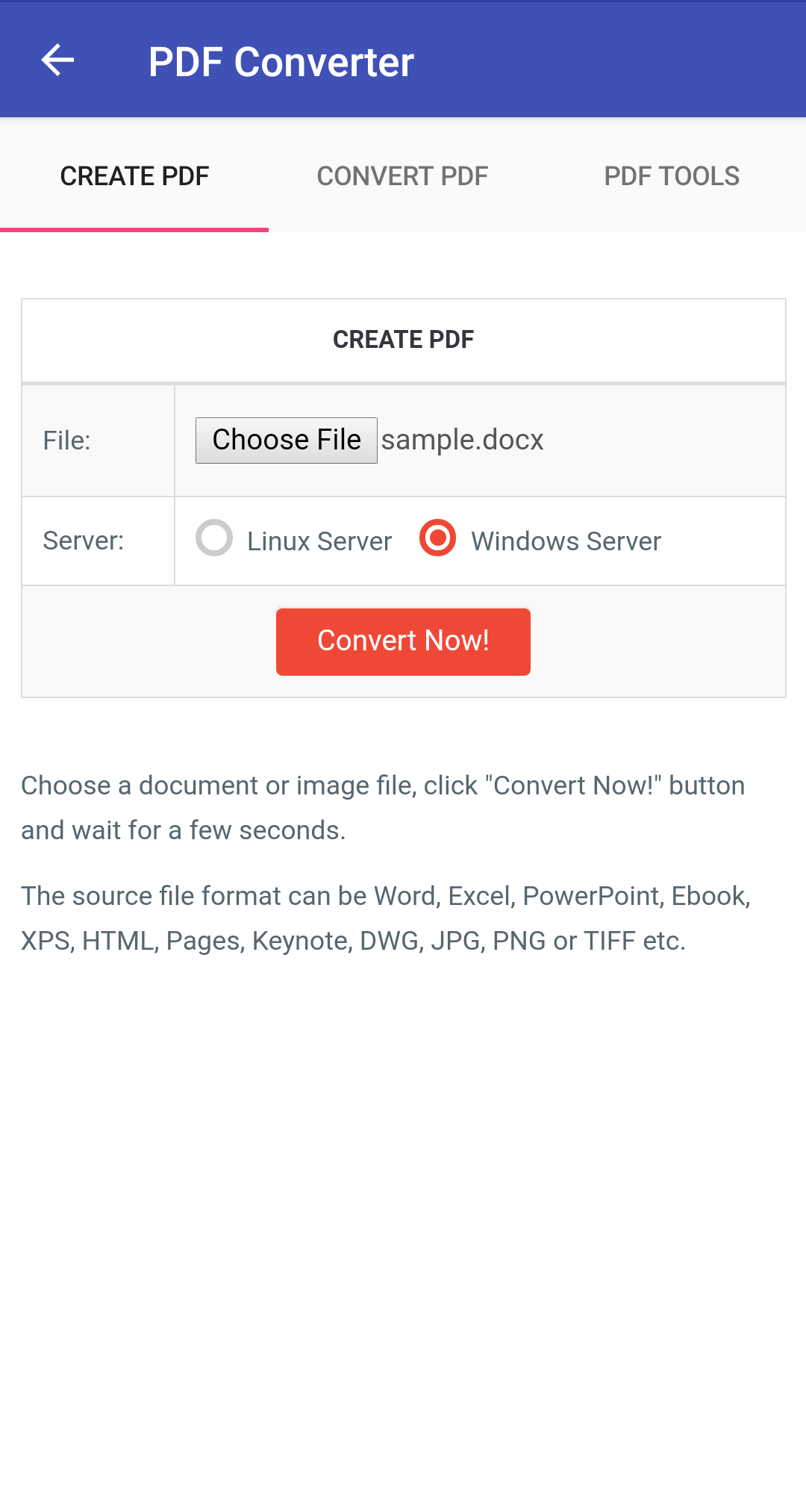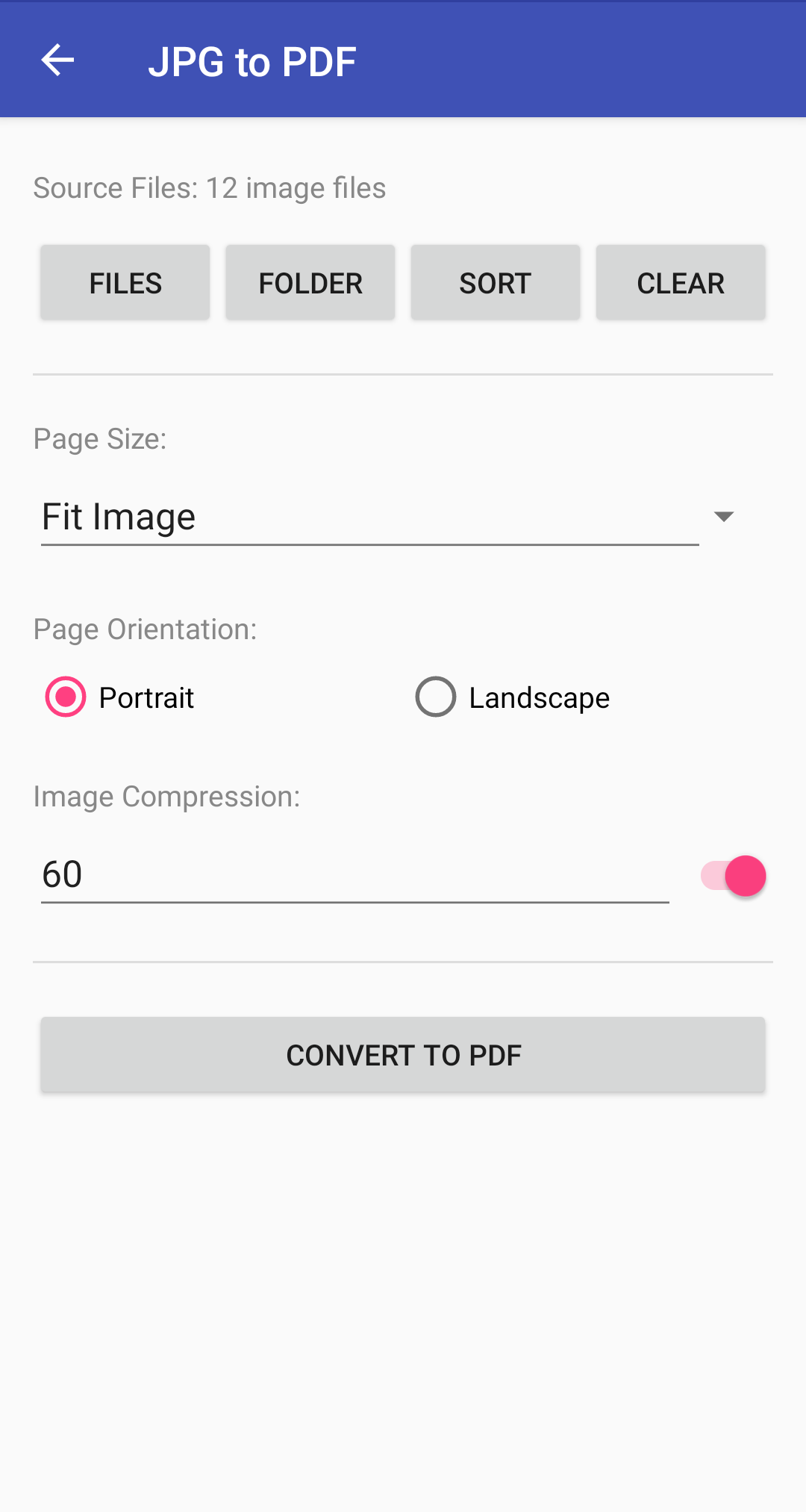Apps > PDF Converter 3.3
Convert Word, Excel, PowerPoint, EPUB, JPG, PNG to PDF or backwards online.Introduction:
PDF Converter integrates all functions in our other PDF apps including JPG to PDF Converter, Word to PDF Converter, PDF to JPG Converter, PDF Tools and more.
Do you have all kinds of document files such as PDF, Word, Epub or MOBI in your phone and you don't know how to open some of them? If so, you need a converter app to convert all kinds of documents to a format that your phone can recognize.
PDF Converter is an all-in-one app to convert between PDF and all kinds of document or image files online or offline.
PDF Converter can convert Word, Excel, PowerPoint, EPUB, XPS, HTML, Pages, JPG, PNG or WEBP to PDF or convert PDF back to Word, PowerPoint, EPUB, HTML, TXT or JPG etc.
Additionally, PDF Converter can also split, merge or compress PDF files, invert PDF colors, add or remove PDF passwords and restrictions.
Notice: PDF Converter needs internet connection to run some conversions. Only JPG to PDF converter, PDF to JPG converter and PDF tools can be used offline for now. We'll try to make more functions offline in the future versions.
Notice: We recommend Word to PDF Converter app if you only need to convert Word to PDF. Word to PDF Converter app size is much smaller and we have deployed 6 servers for the app to increase conversion speed.
Download:
Get from Google Play Download APK (pdfconvert.apk)
What's New:
- Convert PDF to AVIF images on Android 14.
- Convert PDF to HEIC images on Android 12 or newer. HEIC offers a much more efficient, modern compression method than the JPEG format.
- Convert AVIF images to PDF on Android 12 or newer.
- Convert HEIF/HEIC images to PDF on Android 9 or newer.
- Upgraded image chooser to support more image formats such as WEBP, HEIC or AVIF.
- Fully supports Scoped Storage. If file access permissions are not granted on Android 11 or newer, the app still works except the built-in image chooser will be replaced by system file chooser.
- Added support for Scoped Storage on Android 10 or newer.
- Change HTTP (insecure connection) to HTTPS (secure connection).
- Many minor improvements and bug fixes.
- Crop and rotate images before converting.
- Invert colors in PDF - turn PDF document to "dark mode".
- Added FAQ.
- The image chooser works much faster than the old version, especially when there are thousands of images.
- Removed unnecessary images and fonts to reduce app file size.
- Convert Webp images to PDF offline.
- Brand new interface to separate offline converters and online converters.
- More functions work offline: extract images from PDF, convert all PDF pages to one single image.
- More functions work offline: convert PDF to images, split PDF, merge PDF, compress PDF, lock PDF, unlock PDF and rotate PDF.
- Sort images in order of file name, last modification date or file size in offline converter.
- Able to choose Linux server or Windows server.
- Added support for more document formats such as Apple Pages, Numbers and Keynote.
- Added option to use image size as PDF page size in offline converter.
- Choose a folder to add all image files in it.
- Added webpage to PDF converter and OCR converter. It has integrated all functions in our other PDF apps.
- Added image compression option in offline converter. Reduce PDF file size up to 90%.
- Convert images to PDF offline.
- View, delete, rename or print output PDF files.
- Version 1.5 was reprogrammed from scratch.
Features:
- The app is 100% free to download, install and use. No extra fee.
- Only need a couple of taps to finish your file conversion.
- Convert Word, Excel, PowerPoint, Ebook, XPS, HTML, JPG or PNG to PDF online.
- Convert PDF to Word, PowerPoint, Epub, HTML, JPG, PNG or TIFF online.
- Split, merge, compress, lock, unlock, invert or rotate PDF files online or offline.
- Convert JPG, PNG, WEBP or GIF images to PDF offline.
- Convert PDF to JPG, PNG, WEBP or HEIC images offline.
- Support OCR. Convert scanned Word to searchable PDF or convert scanned PDF to editable Word.