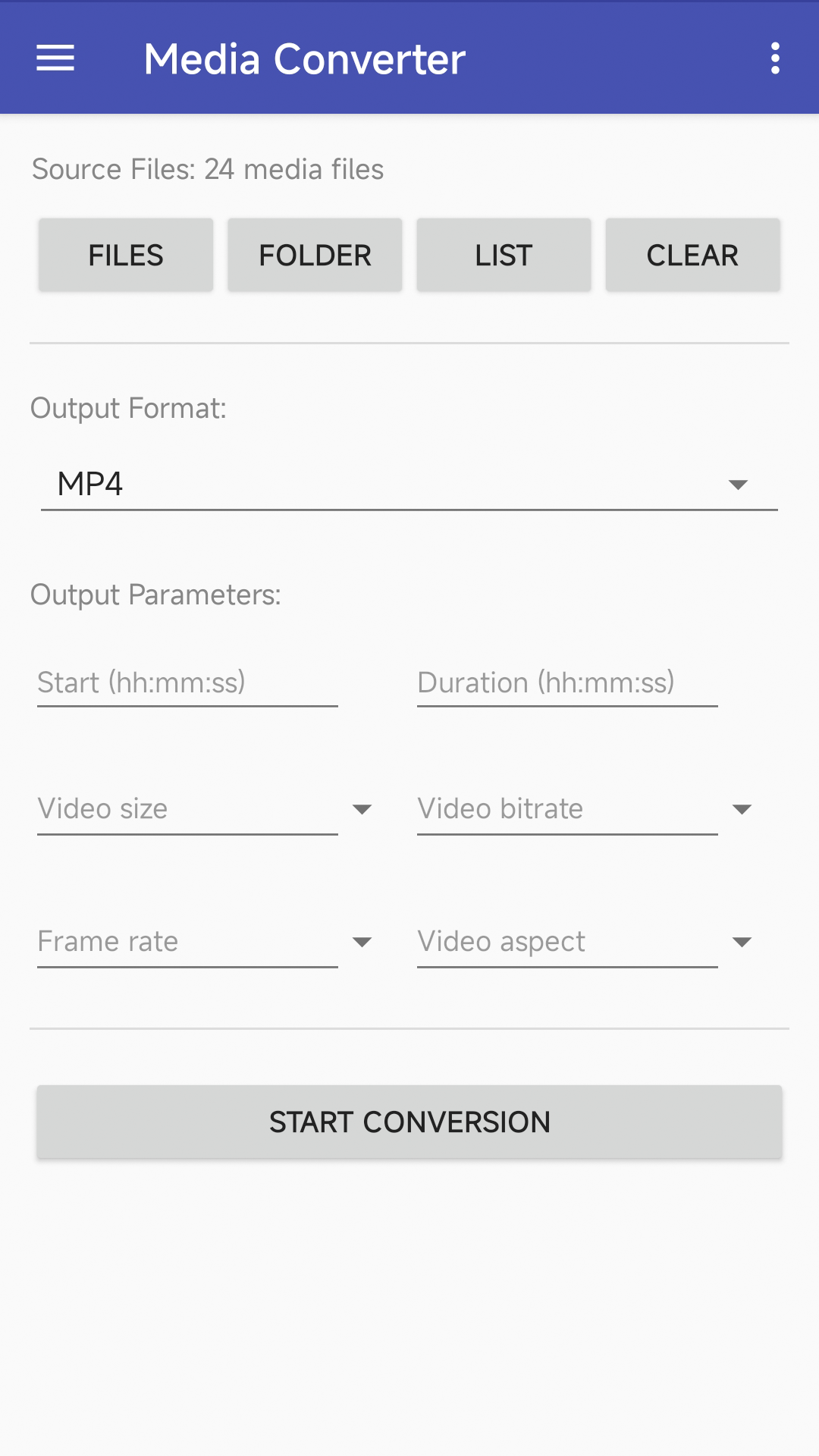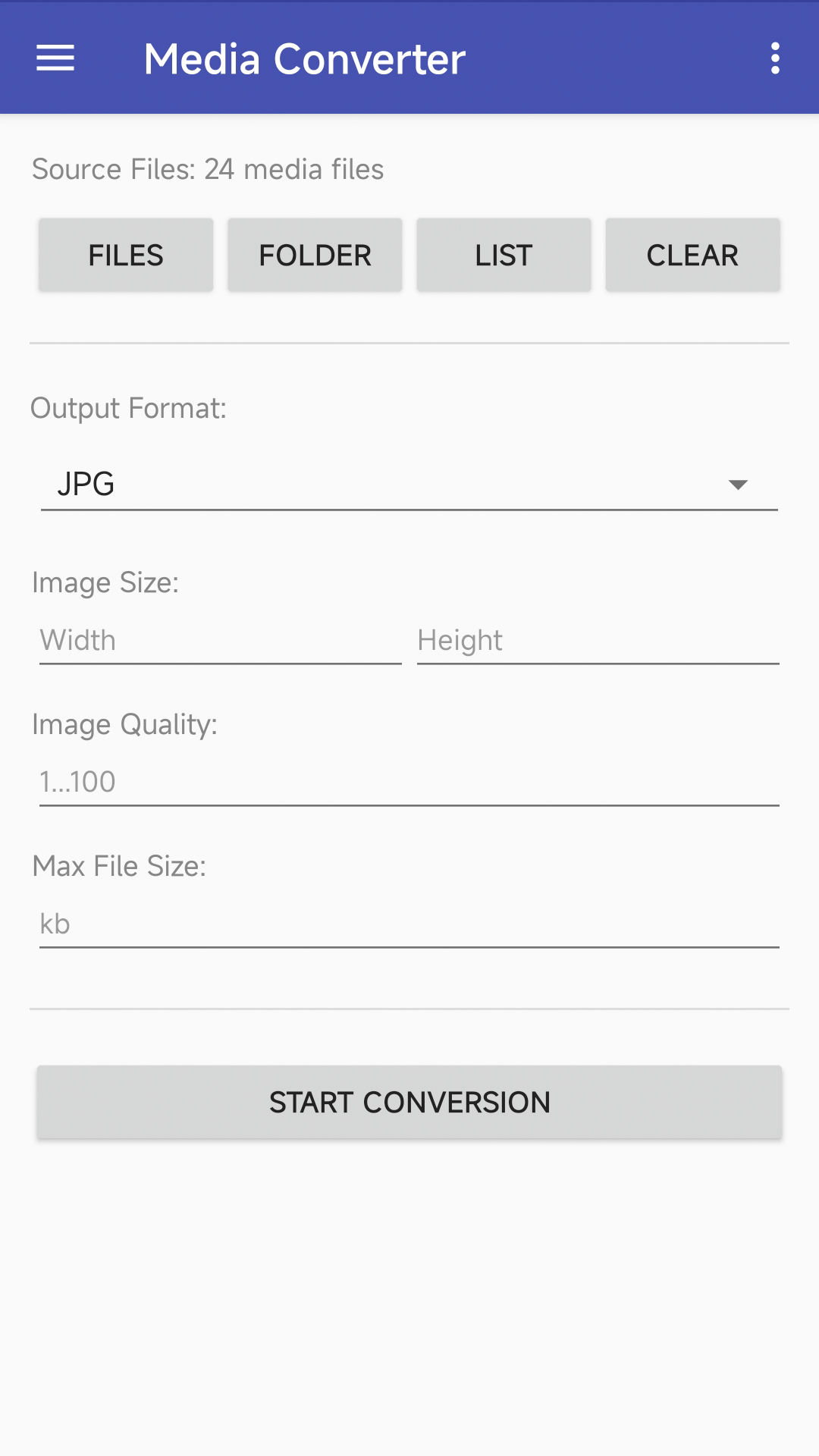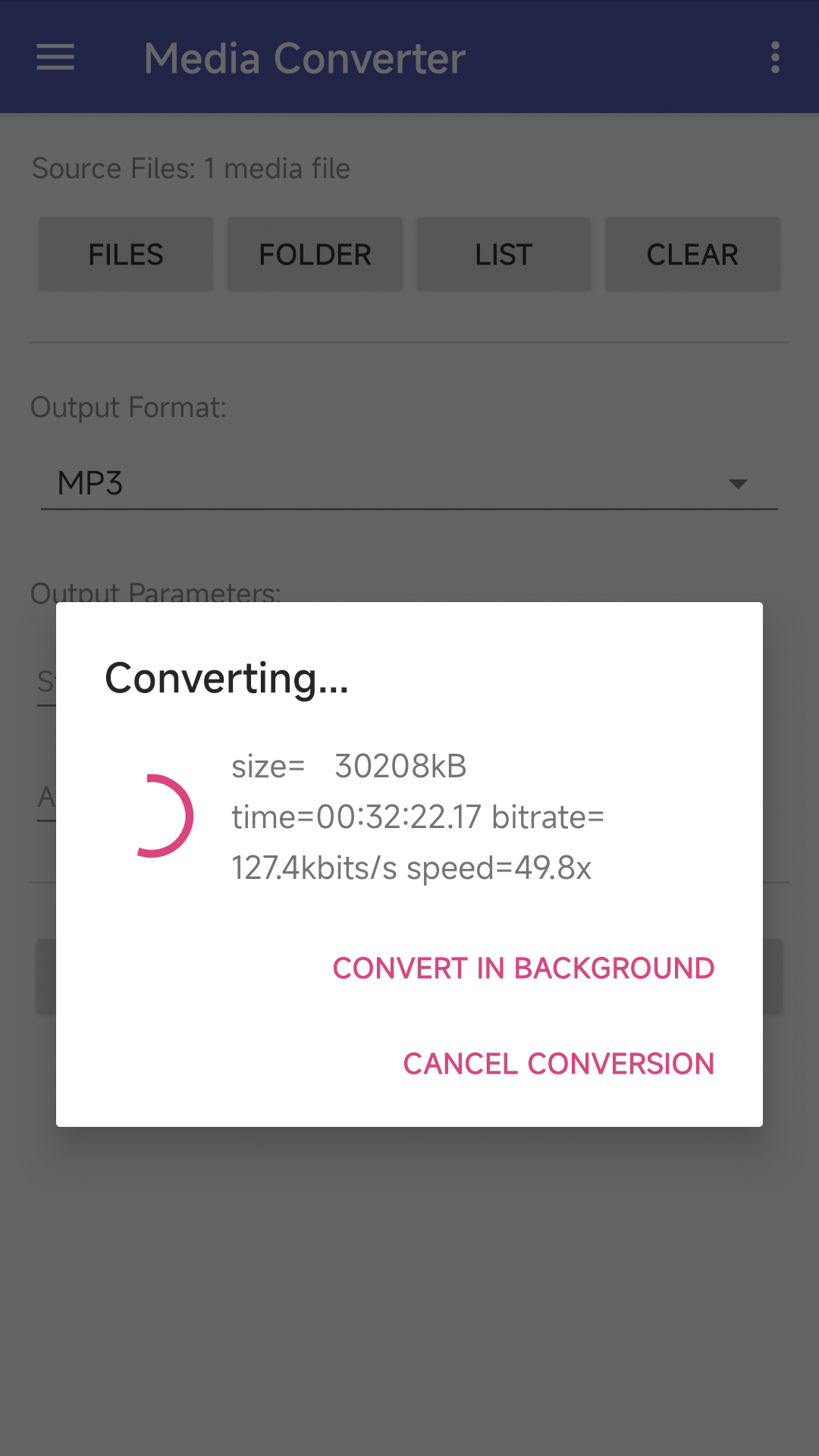Apps > Media Converter 1.3
Convert video, audio and images files from one format to another offline.Introduction:
After developing Video Converter, Audio Converter and Image Converter apps. We are finally capable of developing a universal converter to support all media files in MediaStore (MediaStore is the media provider in Android that provides an indexed collection of common media types, such as Audio, Video, and Images, from any attached storage devices.).
Media Converter is an all-in-one app for Android to convert all kinds of video, audio and image files from one format to another. For example: WEBM to MP4, MKV to MP4, MOV to MP4, OGG to MP3, MP3 to AAC, WEBP to JPG or HEIC to JPG.
Media Converter supports conversions across different file types. For example: video to audio (such as MP4 to MP3), image to video (such as JPG to MP4), or video to image (such as MP4 to GIF).
Media Converter takes three simple steps to finish media conversion. First choose multiple media files or choose a folder to add all media files in it, then choose a target media format and set conversion options. Options change when choosing a target format. For example: options include video size, bitrate, frame rate and aspect if target is a video format, options include audio bitrate and sample rate if target format is an audio format. Finally tap the "Start Conversion" button to start conversion. The conversion may take a few seconds to hours depending on the file type, file size and CPU performance of your phone.
Additionally, we provide free online video, audio and image conversion services that don't occupy your phone's CPU.
If you encounter issues while using Media Converter, please refer to the FAQ.
Download:
Get from Google Play Download APK (mediaconverter.apk)
What's New:
- Upgraded encoders and decoders to the latest versions.
- Use MediaCodec for some video and audio conversions. MediaCodec is part of the Android low-level multimedia support infrastructure.
- Convert video to very high quality GIF.
- Many minor improvements and bug fixes.
Features:
- The app is 100% free to download, install and use. No extra fee.
- Only need a couple of taps to finish your media file conversion.
- Supports vast video formats such as MP4, AVI, MPEG, MKV, WMV, M2TS or MOV.
- Supports vast audio formats such as WAV, WMA, MP3, OGG, AAC, M4A or MKA.
- Supports vast image formats such as JPG, PNG, GIF, WEBP, HEIC or AVIF.
- Video options include video size, bitrate, frame rate and video aspect.